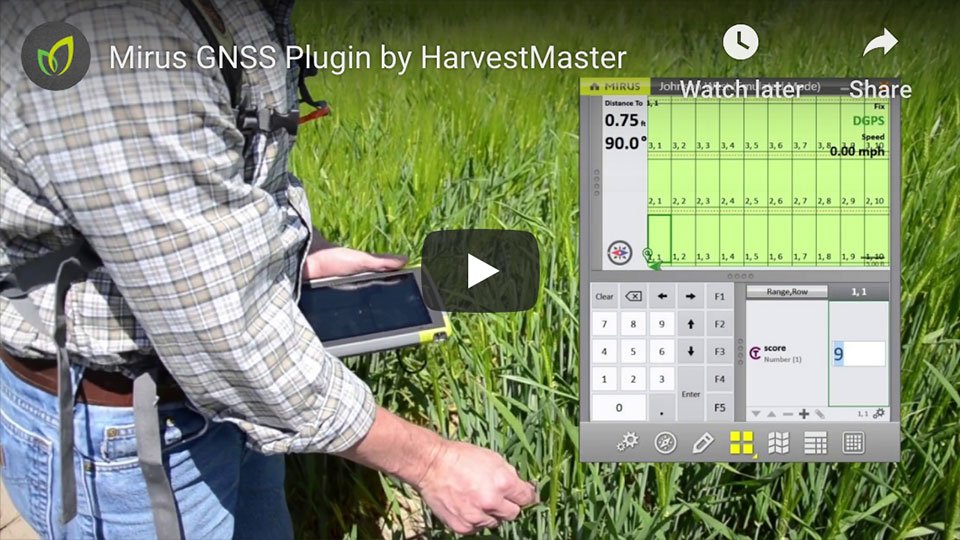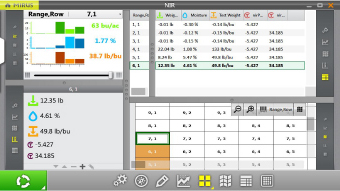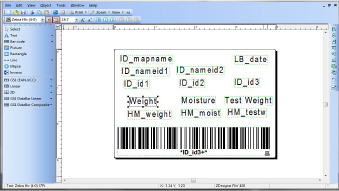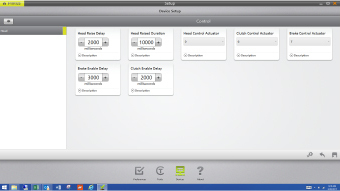Maximize Field Data Collection Performance
Collect unparalleled research data using HarvestMaster's Mirus™ Data Collection Software. Mirus provides several unique ways to view field data on easy-to-access screens and menus, putting valuable information at your fingertips.
-
Note-taking
Record notes and observations from plant to harvest -
Harvest
Improve efficiency and data quality when used with a HarvestMaster GrainGage -
Mirus™ Plugins
Connect to field data collection devices including sprayer, GPS receivers, label printers, etc.



Note-Taking Mode
Mirus™ Note-taking makes field data collection smooth and efficient from plant to harvest. Easily digitize, organize, and access layered field notes.
- Allow one or more observers to take notes
- Enter brief observations without a specific plot in the Mirus Quick-note function
- Enter maturity data in the Date Trait feature
Harvest Mode
Mirus™ Harvest provides a platform for a personalized data-viewing experience with total control of data visibility while harvesting.
- Customize the harvest screen to dispaly personalized information
- Follow step-by-step calibration wizards, ensuring properly calibrated sensors
- View data and trends on multiple screens
- Represent data graphically or spatially
- View field averages, yield maps, and moisture heat maps
- Import and generate maps — collect and export heat maps in Mirus
- Take critical harvest notes from the combine cab in the combine observation screen
- Record brief observations with other plot data with the Mirus Quick-note feature
- View current location and previous data collection areas on a map
The GNSS Plugin is designed to revolutionize current seed research practices
- Plan Field Maps
- Measure plots
- Collect data
- Navigate to plots
Save time and money with fewer visits to the field, less time spent measuring, and improved accuracy. The Field Layout feature of the Mirus GNSS Plugin allows you to navigate to a research plot using the Geode Real-time Sub-meter GPS Receiver, fully eliminating the use of wheels, tape measures, and location-guessing.
Using the cone planter hardware and plugin for Mirus allows for easier recording of where each individual packets of seed are planted. The worker(s) manning the planter can scan each packet for each plot, along with being synced with a GPS location to trigger the cone, allowing researchers to know exactly where each new packet of seed starts and in which plots
The Mirus Field Applicator Plugin controls treatment applications from within the Mirus dashboard. This plugin eliminates the bulky — and often confusing — toggle switch boxes typically used to control field applicators. You simply import a map into Mirus, select with treatment to apply with each spray boom, and choose to control the applicator either manually or through GPS positioning.
The Mirus Polytec NIR Sensor Plugin connects Polytec NIR software to Mirus, allowing you to conveniently control the NIR sensor and store all its collected data within Mirus. Using Mirus, you can initiate NIR scanning or open the grain gates to allow grain to flow past the sensor. The NIR collects additional constituents, which are integrated into Mirus along with all the GrainGage™ data. You can export the combined data, resulting in increased accuracy and reduced error.
The Mirus Zebra Label Printer Plugin allows you to control a Zebra label printer all conveniently within Mirus, expediting the bagging process. Using the plugin, you can configure every label settings — including which identifiers and how many labels to print.
HarvestMaster recommends using the Zebra P4T printer, though any Zebra ZPL-compatible printer will work. Install the Mirus Zebra Label Printer Plugin to enjoy enhanced efficiency and productivity.
The Mirus Non-stop Plugin links your non-stop corn heads with Mirus, giving you control of both the Graingage and non-stop heads in one place. With the Mirus Non-stop Plugin, you can set timers for a harvest system and cross augers. This plugin helps you to quickly control the settings and experience an easier and more efficent harvesting process. Save time and energy using HarvestMaster's Non-stop Plugin with Mirus.
Minimum System Requirements For Mirus Data Collection Software
| Hardware | HarvestMaster GrainGage HM800 & H2 series |
|---|---|
| operating system | Laptops and tablets running windows 10, 8, or 7 |
| processor | Minimum 1.8Ghz dual core |
| memory | 1GB RAM (1GM or more recommended) |
| data storage | 320 MB |
| display resolution | 800 x 600 or higher |

Collect Harvest Information on a Mesa Rugged Tablet
Designed and assembled in the United States, the Mesa Rugged Tablet runs Mirus Data Collection Software smoothly during long work hours.
- Waterproof, dustproof, shockproof
- Extreme temperature endurance
- All-day battery life
- Large 7" sunlight-readable display
- Racing-fast processor options
- Live and individualized customer support
VIDEOS
 FAQs
FAQs
Which operating systems does Mirus support?
Mirus supports Windows 10, 8, and 7. Mirus is not compatible with Android, Windows Mobile, or iOS operating systems.
Which handheld devices will work with Mirus?
While most Windows devices will run Mirus, we recommend using the Mesa Rugged Tablet. Rated IP68, the Mesa is waterproof, dustproof, and shockproof – making it ideal for outdoor use. The Panasonic Toughpad® is also a well-liked handheld option for Mirus.
What seed research software is best?
For most seed research applications, Mirus by HarvestMaster is the best seed research software. Mirus is a robust data collect software uniquely designed for use from plant to harvest. If you’re using a Wintersteiger® planter with a HarvestMaster GrainGage, we recommend using Wintersteiger’s EasyHarvest software.
Can Mirus be used to collect plot research data?
Yes. Mirus can be used to collect plot research data from plant to harvest. With its robust note-taking feature and additional GNSS Plugin, Mirus allows one or more observers to take notes, while layering the data for convenient analysis. Watch the GNSS plugin video.
Can Mirus be used with NIR?
Yes. Using Mirus’ Polytech NIR Sensor Plugin, you can connect the Polytech NIR software to control an NIR sensor and store all collected data within Mirus. This plugin for Mirus allows you to initiate NIR scanning and open grain gates to allow grain to pass through the sensor.
Can Mirus be used with any research sprayer?
Yes. Mirus can be adapted to work well with any research sprayer using the addition of the Mirus Field Applicator Plugin. This includes all multi- or single-boom sprayers.
Can Mirus be used to print labels or tags for sample identification?
Yes. Using Mirus’ Zebra Label Pinter Plugin, Mirus can be used to print labels or tags for sample identification. This plugin can be used to automatically print labels or tags to eliminate the need for manually printing and sifting through tags during a busy work day.
What equipment can Mirus control?
Using Mirus plugins designed for use with various equipment types, Mirus can control a variety of harvest equipment. Equipment includes all HarvestMaster GrainGages, multi-boom sprayers, label printers, NIR sensors, cone planters, and more. Mirus can also be used to control more custom-built hardware such as cotton harvesters, forage harvesters, stover harvesters, etc.
For questions about any equipment not listed, please contact the HarvestMaster team at sales@harvestmaster.com or 435-753-1881.
What’s the difference between Mirus and FRS?
Both Mirus and Field Research Software (FRS) are HarvestMaster software solutions. Mirus replaced FRS in 2012 as the ultimate field research software. While FRS runs on a Windows Mobile operating system, Mirus runs on Windows 10, 8, 7 operating systems.
HarvestMaster was excited to release Mirus in 2012 because of its customizable and updated user interface.
If you’re still using our FRS solution, contact us to learn about how you can easily upgrade to Mirus for use with your current hardware.
Can Mirus be used with ARM or Agrobase software for statistical analysis?
Yes. Mirus is compatible with ARM and Agrobase software. Built for integration with other harvest-related software, Mirus displays a smooth process for moving maps and data to and from other software.
Mirus can export raw data to a .CSV file, including heatmap data, and merge data back and forth with ease.
What’s the price of Mirus?
To fit the needs of our diverse customer base, each version of Mirus comes with varying functionality and associated price points. Mirus can be sold with a complete GrainGage package or independently.
For an accurate quote based on your needs, feel free to fill out a contact form or call 435-753-1881.
Can I run my weigh system with Mirus?
Yes. Mirus can be used with other weigh systems. Any HM800 or H2 GrainGage is compatible for use with Mirus and other weigh systems.