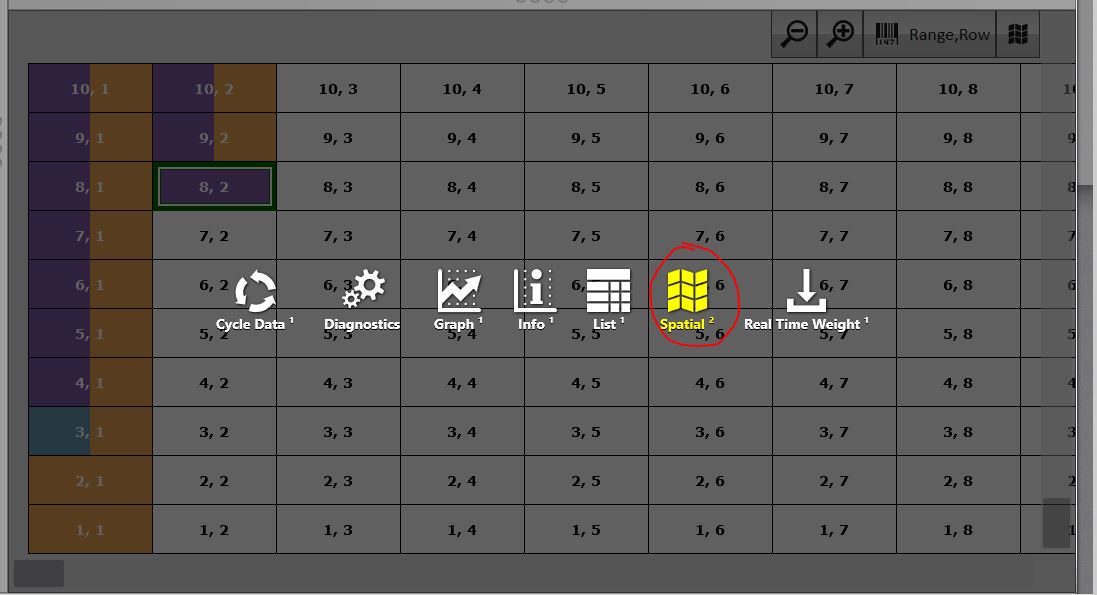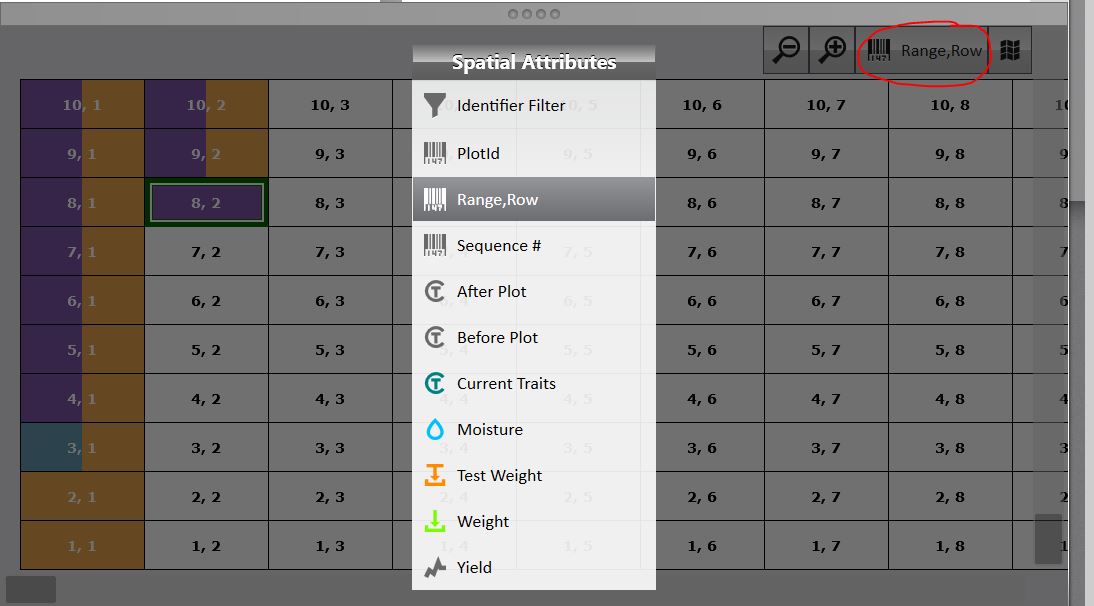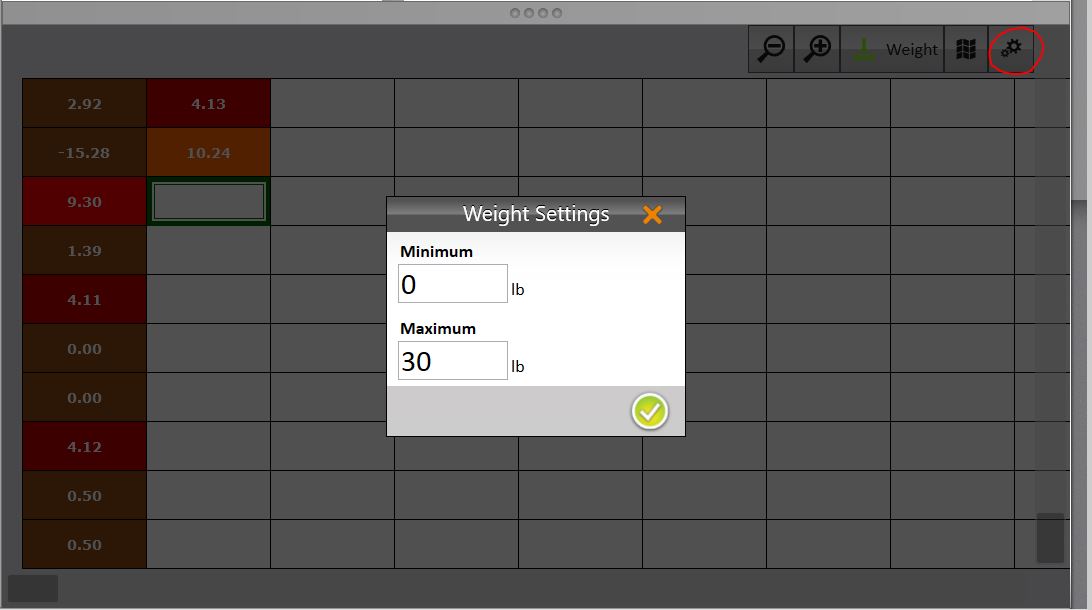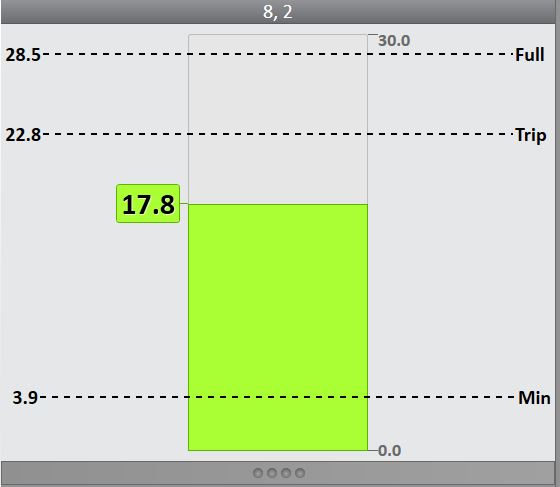Adjusting the MAX and MIN Settings on the Quad Realtime Weight Screen
12 Dec 2024
Problem Description
After selecting the "Real Time Weight" screen in one of the quad view windows, the total bucket weight is not visible on my screen and the minimum is something other than zero. How can I set the maximum and minimum settings on this screen?
Fix
1. If you don't already have a spatial screen in one of the quad view windows, add one. Another option is to use the full screen spacial window icon (directly to the right of the quad icon).
2. Click on the "Spatial Attributes" button and select "Weight."
3. Click on the "Weight Settings" icon (gear in upper right corner) and change the minimum and maxium weight to your desired settings.
4. The "Real Time Weight" screen will now be viewing the modified minimum and maximum settings.
For further assistance, contact the HarvestMaster Field Service Engineers.
- Phone Number: 435-753-1881
- Email: hmtechsupport@junipersys.com