How to Use the HM800 Single HCGG Low Yield Plugin
9 Feb 2022
The Low Yield plugin for Mirus is used with an HM-800 Single High Capacity BDS GrainGage, when harvesting plots with a yield less than 8 lb. In the low yield scenario, the total plot weight is not enough to fill the BDS cup and cover the moisture sensor in the bottom of the bucket.
To use the Low Yield plugin:
-
Install and register Mirus on your device.
-
Install and activate the Low Yield plugin on your device.
Note: To purchase and activate the plugin, contact a HarvestMaster Sales Account Manager.
After the Low Yield plugin is installed and activated, connect to it in Mirus:
-
Open Mirus and tap the Connect Plugin icon.
-
Select Attachments.
-
Select Low Yield Scripts. Tap the green check.
When the Low Yield plugin is connected to the GrainGage, the Low Yield plugin displays on the main menu with a green check.
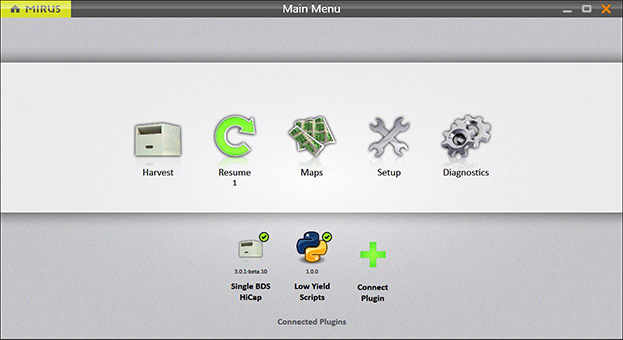
When the Low Yield plugin is connected to the GrainGage:
-
Mirus automatically switches from default script files to special script files.
-
The special script files change the cycle sequence, so the test weight is measured before the plot door opens.
-
After the test weight measurement is made, the BDS cup opens, dumping grain around the moisture sensor.
-
The moisture and plot weight are measured, and the plot door opens, emptying the grain from the bucket.
The script files affected by the plugin are Plot.py and CollectionSetup.py. With the Low Yield plugin enabled, moisture and test weight can be measured on grain samples as low as 4 lb. To revert to the normal harvest sequence, disconnect the Low Yield plugin.

