Backup Logs
8 Nov 2024
Backup Logs create a backup copy for the data collected in Note Taking or Harvest Mode. This log file contains a backup of the data that has been collected for each map.
Backup logs contain a considerable amount of raw data too, but the data can be easily sorted when opened in Excel.
To find the backup logs,
-
Open File Explorer on your device.
-
Go to C:\HarvestMaster\Mirus\Backups.
-
Select a map.
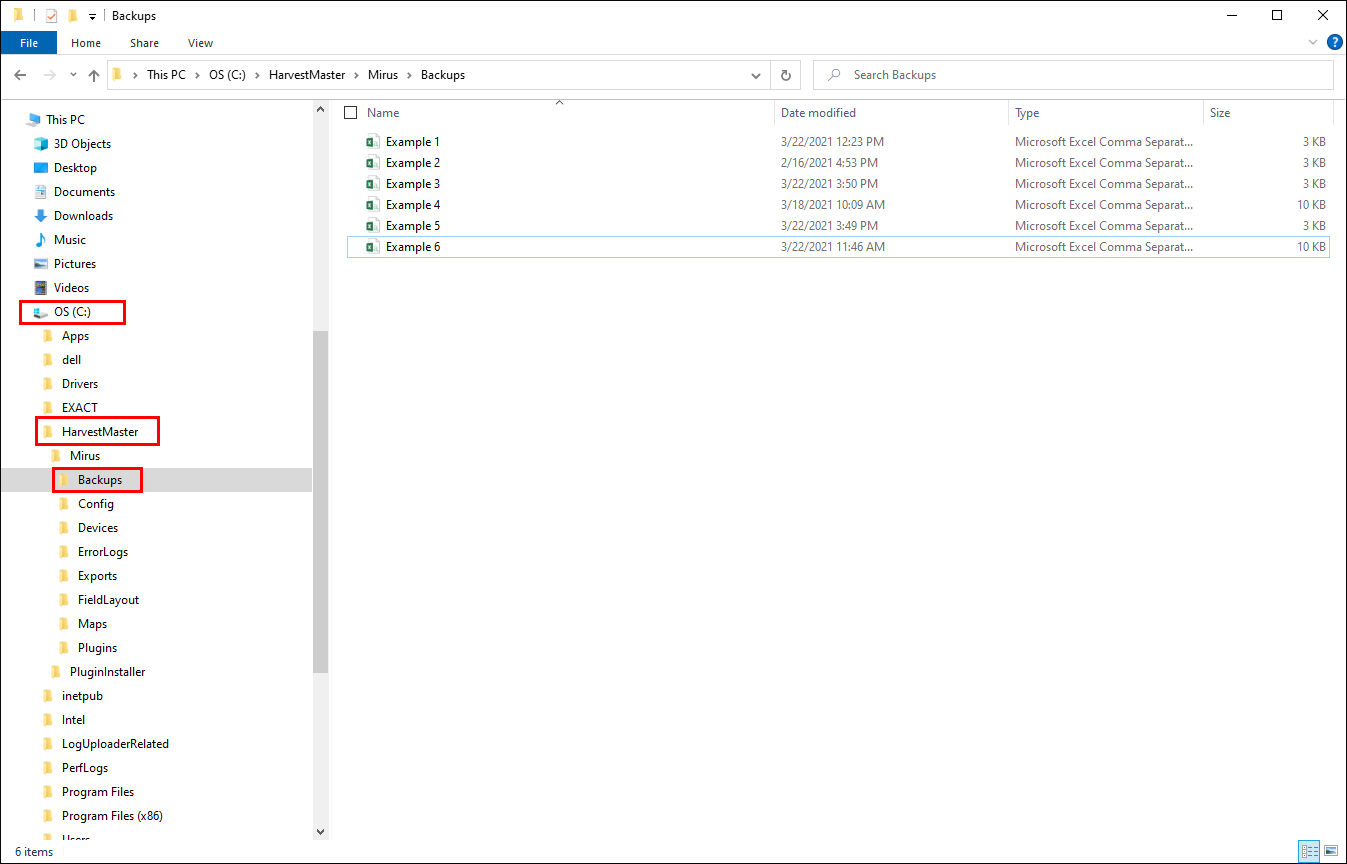
For additional details about back-up logs, see chapter 9 of the following manual: GNSS Plugin Manual
If you need further assistance, contact the HarvestMaster Field Service Engineers. For contact information, see Contact a HarvestMaster Field Service Engineer.
- Phone Number: 435-753-1881
- Email: hmtechsupport@junipersys.com
- Address: 1132 W 1700 N, Logan, UT 84321

