H2/H3 EM Moisture Calibration Process - Quick Guide
23 Aug 1970
Description
This technical note is intended to be a quick reference listing the basic steps to create an EM and/or M2.0 moisture curve using Mirus. For more in depth details and best practice instructions, please refer to the Mirus User's Guide for your specific GrainGage: Mirus for H2/H3 GrainGage User's Guides.
H2/H3 EM Moisture Calibration Quick Reference
Gather moisture samples. It is best to have samples in the range you plan to harvest.
Open Mirus and connect to GrainGage.
Select Setup>>H2 or H3 GrainGage>>Calibration>>Moisture curve>>chamber calibration and then open the "Calibration Wizard."
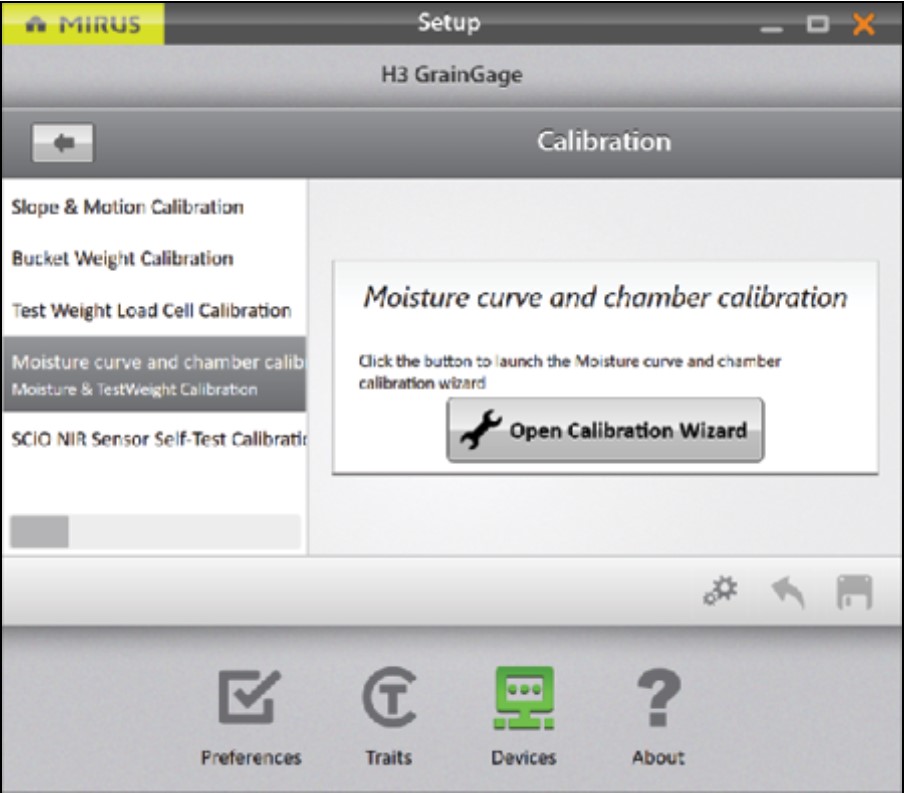
Name your curve. If using inserts, adjust the insert count, select M2.0 for moisture model type, and select the grain model you are using for this curve. If you are creating a curve using a grain that is not listed under the grain model; change the moisture model type to EM2.
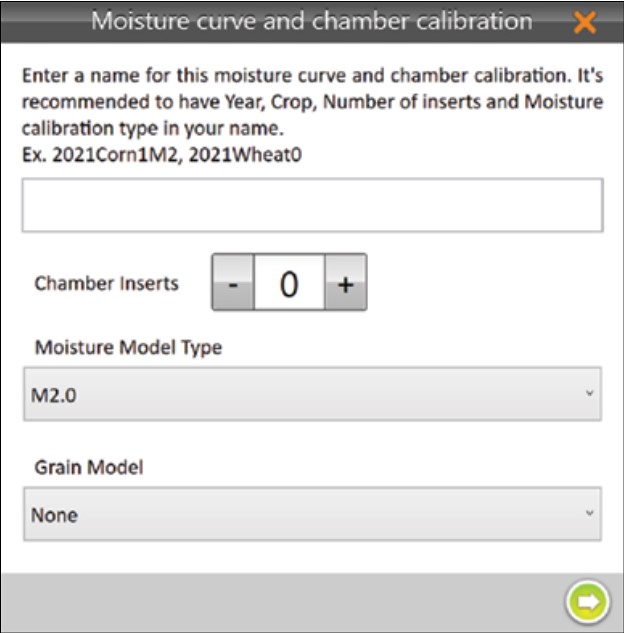
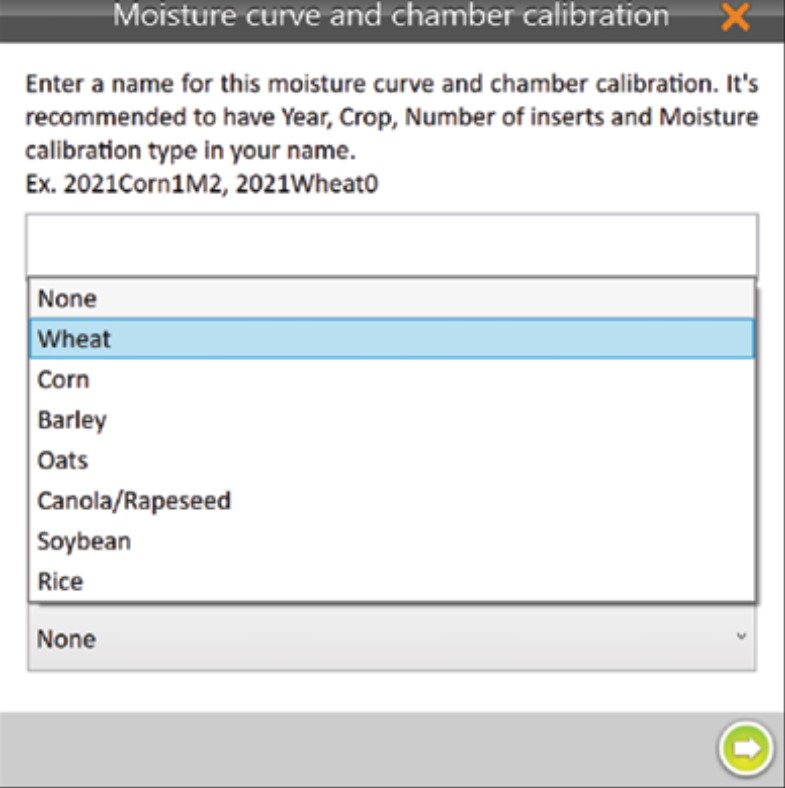
Run the one sample that is closest to the standard moisture and test weight (Appendix A: Standard Moisture and Test Weight) through the GrainGage.
NOTE: Run sample through the Graingage at least 3 times and take note of the Volt column. Look to ensure all the samples are repeatable. If any of the runs are not repeatable in voltage, use the trash can icon to delete that run and complete another run to replace it until you have at least 3 runs of the sample that are repeatable.
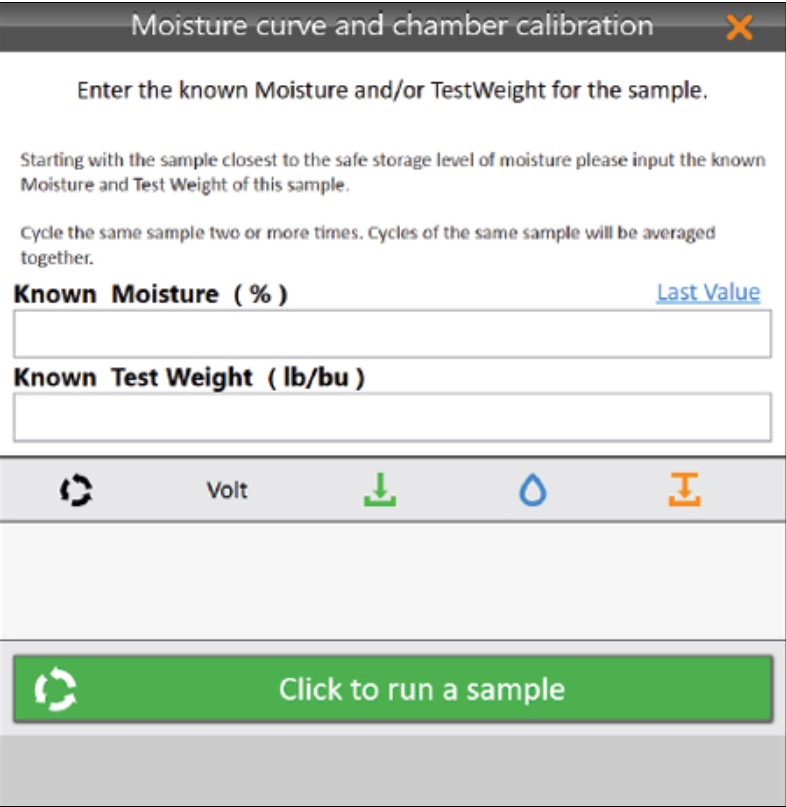
Cycle the remaining samples.
NOTE: After every run, you will need to enter/re-enter the moisture of the samples. Pay attention to the voltage column and ensure all the samples are repeatable as you did on the previous screen. After you have 3 good runs of a sample, move on to the next sample and repeat the process.
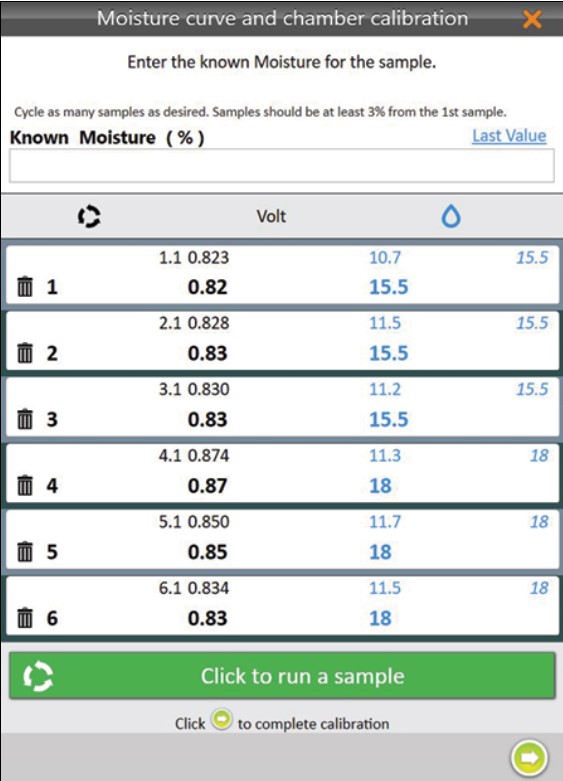
NOTE: When you have 3 good runs of all the different moisture samples, press the green arrow in the bottom right corner of the screen and you are finished.
For further assistance, contact the HarvestMaster Field Service Engineers.
Phone Number: 435-753-1881
Email: hmtechsupport@junipersys.com

